




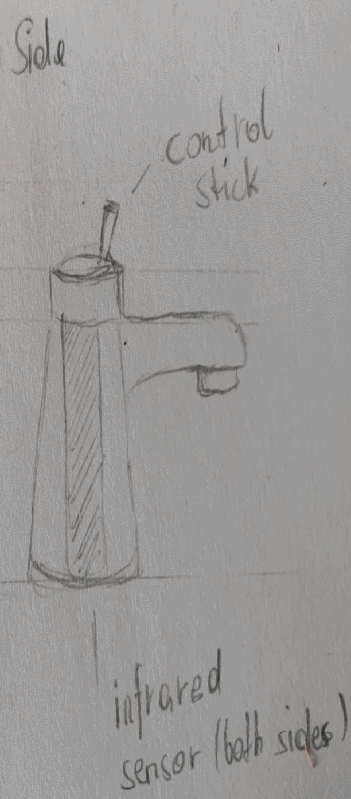

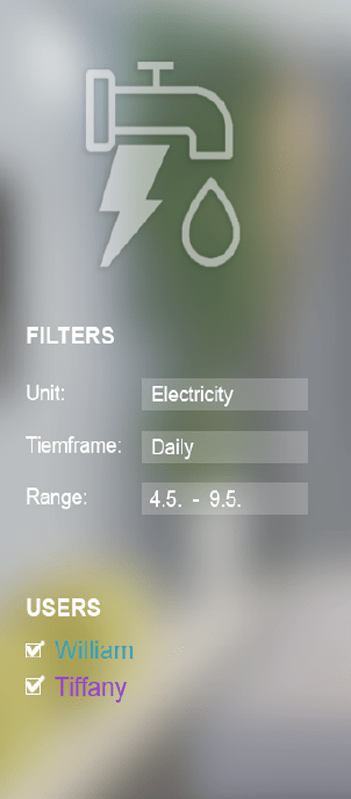


We tried to tackle two kinds of problems. We want to increase sanitarity by avoiding physical contact. We still want to keep traditional control options, if users simply do not want to use a more modern approach and as a fallback option. Two, we want to decrease resource wasting by giving the user comfortable control options, while not reducing the amount of control the user has compared to common water faucets.
3.2 inch touch panels are positioned besides entrancesof every room. A simple touch toggles the light on or off. For dimmable lights the brightness is divided in discrete steps from 0 to 5. Dimmable lights can either be turned on by a simple touch or swiping up. Swiping down decreases the current level of brightness or turns it off. If the lights support color changing, color can be changed by swiping either left or right.
The main component of SmartFlat is the central monitoring system. This component looks similar to an ordinary tablet, but loaded with powerful features. The central monitor system serves as a bridge between the accessories, which makes it mandatory for the whole system.
The application on the central monitor system is somewhat more limited than the application available for the usual multimedia tablet. The reason for the functionally weaker application is the intended usage of the monitor. The monitor and its application are only licensed to be used in the original smart home system and the provider constrain every third party usage.
Functional: tracking consumption, security, intuitive, social media, reports, control over accessories. Non-functional: date-time, language, text-size, user manual, software update.
Very similar to a multimedia tablet. Only two buttons are found at the tablet's sides. The power on button and the WPS button. Other conventional options like, volume up/down are handled in the settings menu of the app. A 10.1-inch touchscreen is installed to allow easier navigation through the app. Also an USB-C charging port is found at the bottom of the tablet.
We wrote four different scenarios, portraying a best-case story and a worst-case story. The positive scenario is called "New home" and the negative "Omg".
No identity theft, consuming less water and power, maximizing profit, security and privacy, fallback, anonymity, avoid inhumance conditions.

We tried to tackle two kinds of problems. We want to increase sanitarity by avoiding physical contact. We still want to keep traditional control options, if users simply do not want to use a more modern approach and as a fallback option. Two, we want to decrease resource wasting by giving the user comfortable control options, while not reducing the amount of control the user has compared to common water faucets.
3.2 inch touch panels are positioned besides entrancesof every room. A simple touch toggles the light on or off. For dimmable lights the brightness is divided in discrete steps from 0 to 5. Dimmable lights can either be turned on by a simple touch or swiping up. Swiping down decreases the current level of brightness or turns it off. If the lights support color changing, color can be changed by swiping either left or right.
The main component of SmartFlat is the central monitoring system. This component looks similar to an ordinary tablet, but loaded with powerful features. The central monitor system serves as a bridge between the accessories, which makes it mandatory for the whole system.
The application on the central monitor system is somewhat more limited than the application available for the usual multimedia tablet. The reason for the functionally weaker application is the intended usage of the monitor. The monitor and its application are only licensed to be used in the original smart home system and the provider constrain every third party usage.
Functional: tracking consumption, security, intuitive, social media, reports, control over accessories. Non-functional: date-time, language, text-size, user manual, software update.
Very similar to a multimedia tablet. Only two buttons are found at the tablet's sides. The power on button and the WPS button. Other conventional options like, volume up/down are handled in the settings menu of the app. A 10.1-inch touchscreen is installed to allow easier navigation through the app. Also an USB-C charging port is found at the bottom of the tablet.
We wrote four different scenarios, portraying a best-case story and a worst-case story. The positive scenario is called "New home" and the negative "Omg".
No identity theft, consuming less water and power, maximizing profit, security and privacy, fallback, anonymity, avoid inhumance conditions.

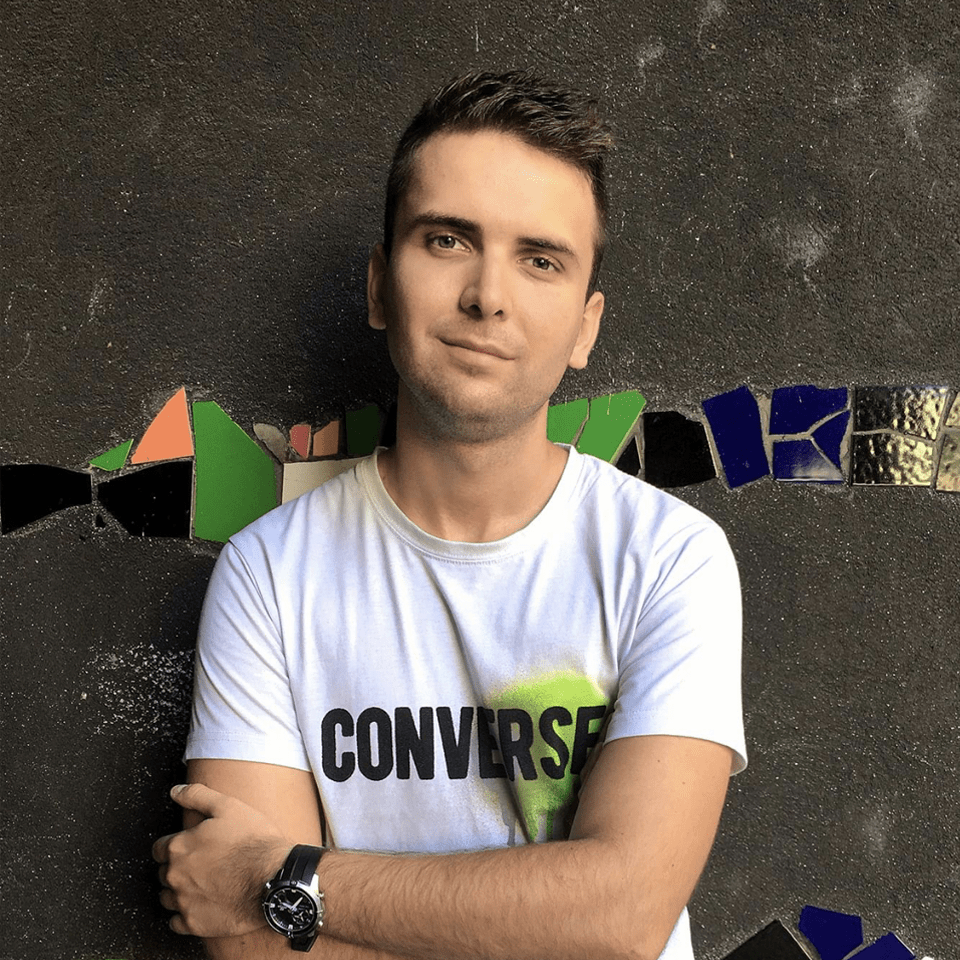
"Important parts of every project are social aspects. Don't forget about security and privacy while working on your projects."